To set up your library account password:
Leave the password field blank and click LOGIN.

You will be prompted to enter a new password.
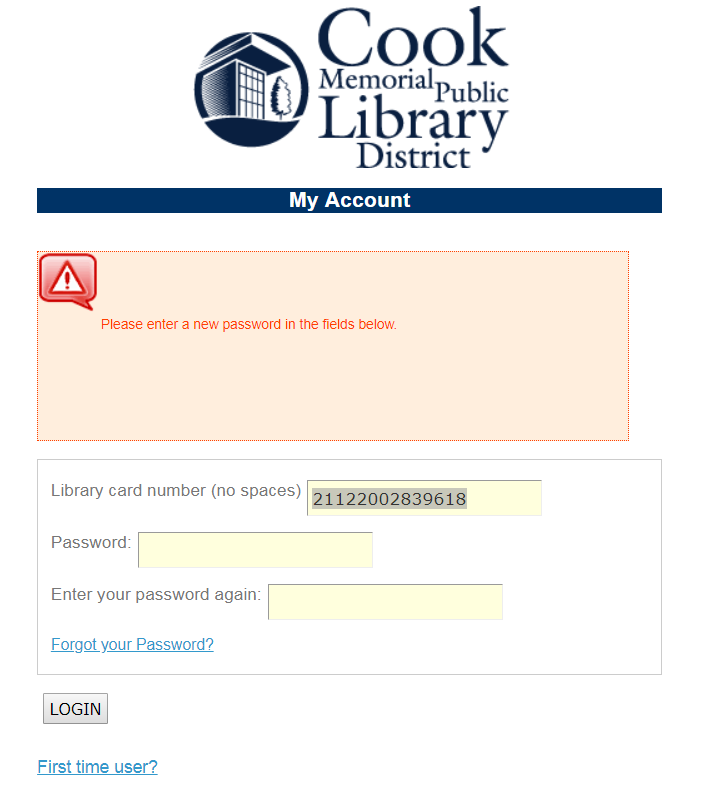
If you are not prompted to create a password it means you already have a password. Click Forgot your Password? to reset your password or contact the Library for assistance 847-362-2330.
Type in the password you would like to use. Re-type the password into the second box.
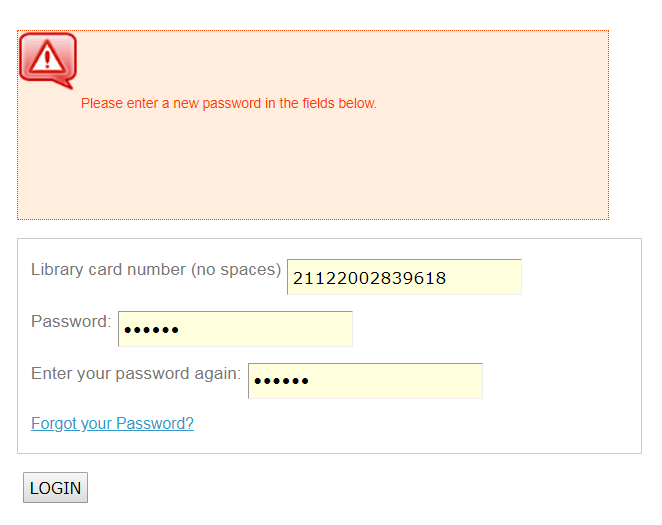
Click LOGIN again. This will set your password to the one you just created and take you into your library account.
Go Back To My Account Login Screen
Password Restrictions
- Passwords may be from 2-30 characters long
- Passwords are not case-sensitive.
- Passwords should not use special characters (e.g. punctuation).
- Passwords must not contain common patterns. For example:
- A character that is consecutively repeated three or more times (e.g., aaaa, ababa, bbbb).
- A set of up to four characters that is consecutively repeated two or more times (for example, abab, abcabc, abcdabcd)
