
What is Zoom?
Zoom is a video conferencing software that can be used on your internet browser or in the Zoom app that’s downloadable through their website. This software has become an incredibly useful tool, especially in the time of social-distancing, for companies (and individuals alike) to keep in contact. With this app, one can share presentations with coworkers and video chat with family at home. Super convenient!
CMPLD has been hosting a variety of Zoom meetings for our patrons in place of events/presentations we would have in the physical libraries. These meetings range from Children’s story time to Genealogy meetings to Book Club discussions for adults. Visit our events page if you’re interested in registering for an event!
To join a presentation, all that’s needed is the Meeting ID and occasionally, a password. These would be provided to you by the meeting’s host.
There is a time limit of 40 minute conversations on the free license. However, there is no limit for the amount of meetings one can have. Therefore, as the host, you can start a new meeting as soon as the last one times out.
How to use Zoom?
Upon registering to a Zoom meeting, you should receive an email with a link to the Meeting and the meeting’s ID number. Simply click the link, type in the meeting number (password if applicable) and you’re in!

You will likely be prompted to choose microphone and video settings, especially for the first Zoom meeting you join. Choose ‘Join with Computer audio/video’ when prompted. If you’d prefer not to show your face, you can still join the meeting with audio and be able to see everyone else on the meeting. There is also a ‘Mute’ and ‘Show Video’ option if you change your mind or if there is background noise that you don’t want heard.
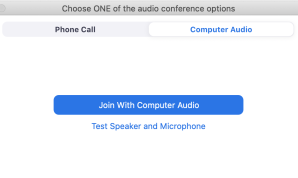
If you’re interested in Zoom and you’d like to further learn how it works, check out this in-depth/ comprehensive/ helpful Lynda course! Lynda.com offers classes for kinds of beginner to more complicated software ranging from Music to Design to I.T. With your library card, you have access to a wide range of courses! What better way to spend some free time than learning a new skill!
This software is available for laptop/P.C. users, Android and iPhones, and tablet users.
Even though we are apart right now, we’re doing well by the world together! We hope to be seeing all of you soon. Stay safe and be well!
Categories: Library News
Tags: Library News
